Manufacturers across the globe reduce defects and improve their products with 3DCS software for 3D Tolerance Analysis



Activated as a workbench in CATIA 3DEXPERIENCE, 3DCS for 3DEXPERIENCE simulates part and process variation with three kinds of simulation to provide an understanding of your product's quality. This can be viewed as a variety of metrics from Cp, estimated percent out of specification, range of variation, and more. These analyses give you an understanding of your risk of product failure as well as the sources of variation to hone in on the source of the problem.
Integrated CAD tools provide a streamlined approach to analysis that improves adoption, training, and process implementation. With the ability to open 3DCS for 3DEXPERIENCE in the CAD platform, and utilize PMI, FTA, and CAD characteristics, implementation of 3DCS as a tolerance analysis tool becomes easy to learn and apply.
With an integrated modeling approach, 3DCS saves the analysis data in the model files, letting users manage their CAD model in leading PLM systems like Teamcenter, Windchill, Enovia, and 3DEXPERIENCE Platform and automatically bring their tolerance analysis along. This answers the challenge of both file management and version control.
3DCS for 3DEXPERIENCE uses three methods of simulation;
2. High-Low-Median (Sensitivity analysis)
3. GeoFactor (RSS equation) Analysis
By accurately modeling the assembly, you can see how both the assembly process and the part tolerances contribute to the product's overall variation. Together, this creates a virtual prototype that can be used to make decisions about design changes and tooling while reducing non-conformance that leads to scrap and rework.
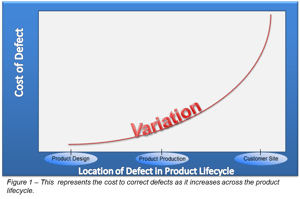 Simulating products in a digital environment gives engineers the ability to account for variation in key areas; reducing rework, non-conformance, and scrap at final assembly early in the design phase when changes are least expensive.
Simulating products in a digital environment gives engineers the ability to account for variation in key areas; reducing rework, non-conformance, and scrap at final assembly early in the design phase when changes are least expensive.
In addition to this, specifications deemed less critical can be relaxed, increasing tolerances and allowing the use of less expensive manufacturing processes. Creating 3-dimensional tolerance stack-ups let engineers know where to focus when measuring and designing, and the ability to create what-if studies allow them to determine solutions that include both process and part tolerances to keep quality high and costs down.
How does 3DCS help you reduce lead times, scrap, and rework?
3DCS for 3DEXPERIENCE can use FTA and embedded GD&T from your CAD to instantly tolerance your parts. Simulate the build to validate your tolerances, then make adjustments to optimize for cost, quality, and variation control. Once complete, push your tolerances back to CAD and update your models.
Value:
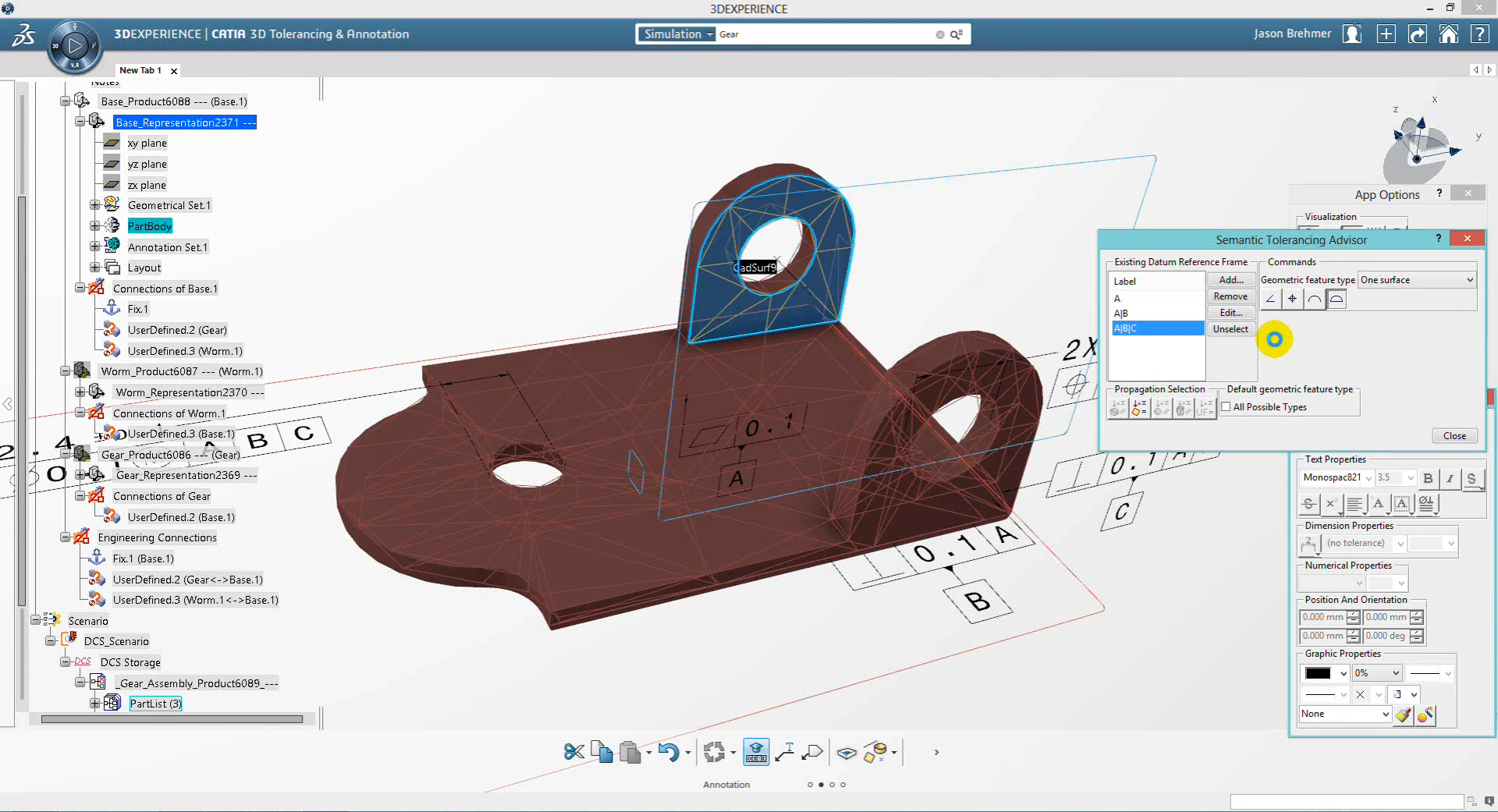
Create life-like images of your product showing worst case scenarios to determine the visual impact of variation stack-ups. Use these studies to determine maximum and minimum tolerances during design and communicate with engineering. Once engineers have determined the manufacturing tolerances, recreate the studies to see how your actual product will look with worst case tolerance stack-ups. These studies together help you improve the Perceived Quality of your product as well as your build quality.
Value:
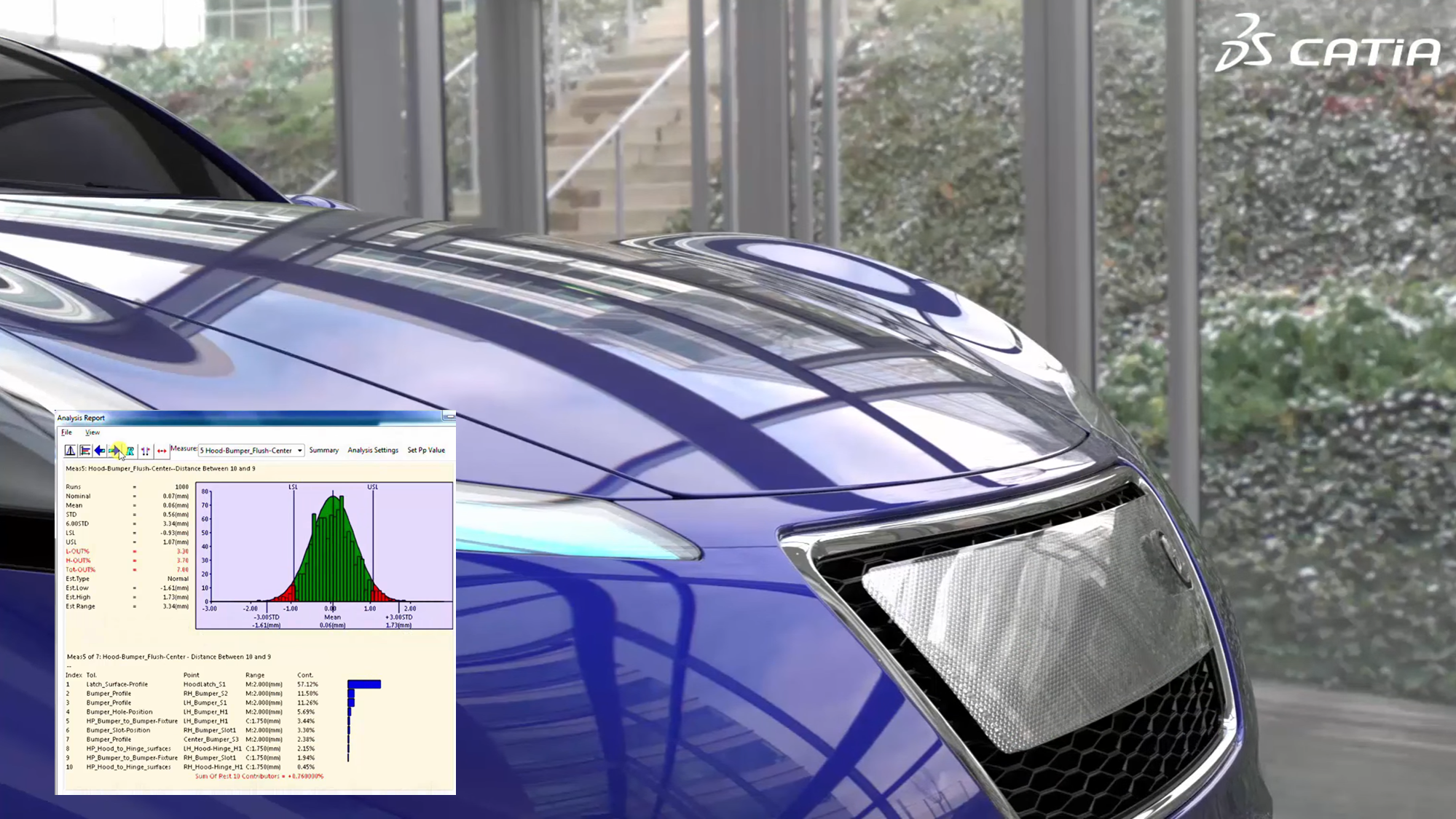
Find the source of variation, honing in on either particular part tolerances, or processes. Many times the source of variation is in the assembly process and the solution does not require the changing of tolerances. This can give engineers the ability to improve quality without having to make costly tolerance adjustments. In addition, tolerance and process changes can be made in the model and simulated to find optimal conditions to get the greatest increase in quality at the lowest cost.
Value:
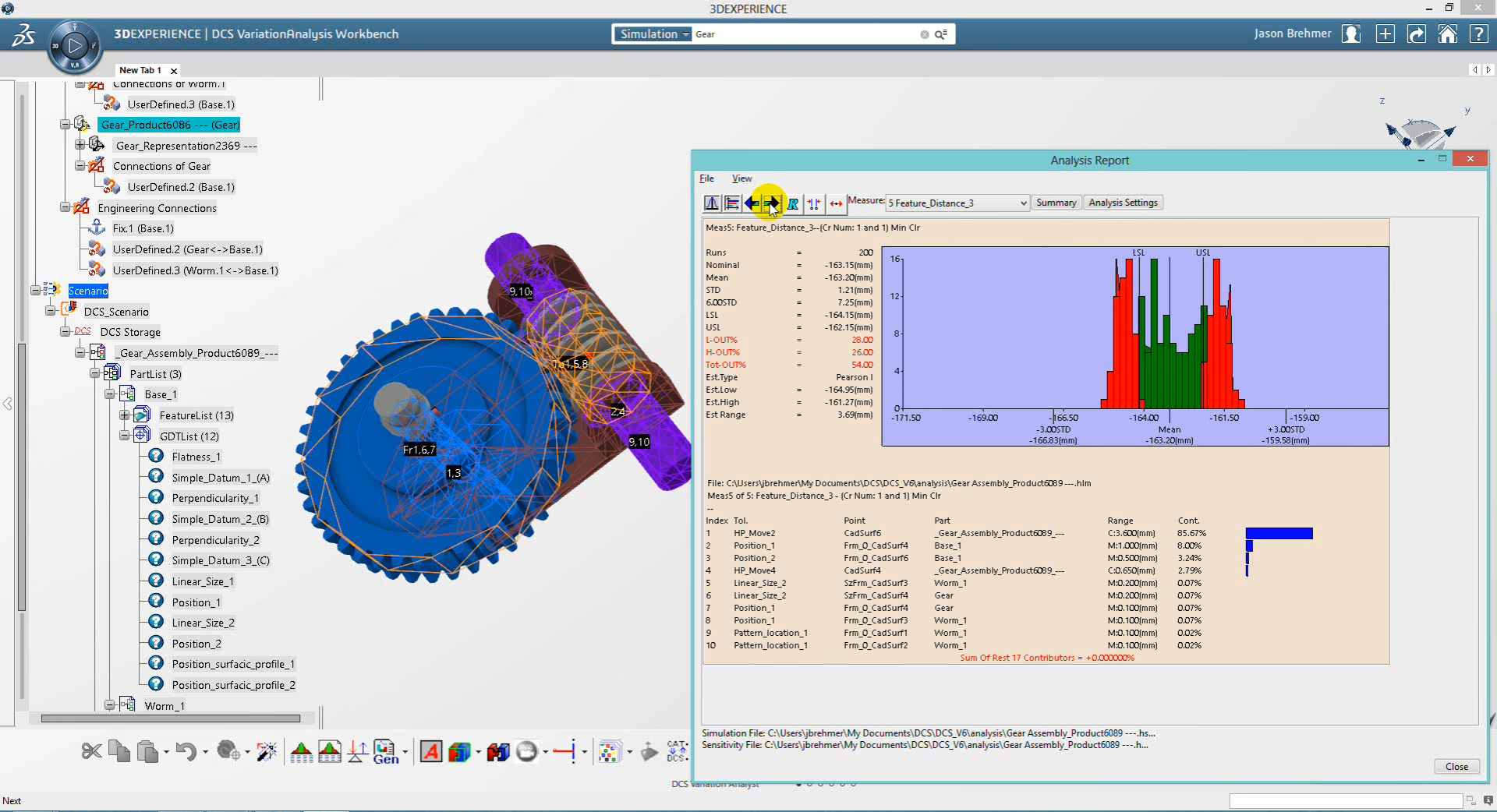
Use reports and measurement plans to communicate results across the organization. Detailed engineering reports communicate with other design teams the inputs and outputs of the model so that the results can be repeated and understood. Management Reports communicate the key outputs to managers to support key decision making. Measurement Plans communicate important areas and particular points to be measured at the plant or CMM room to control variation and watch for out-of-spec and non-conformance conditions.
Value:
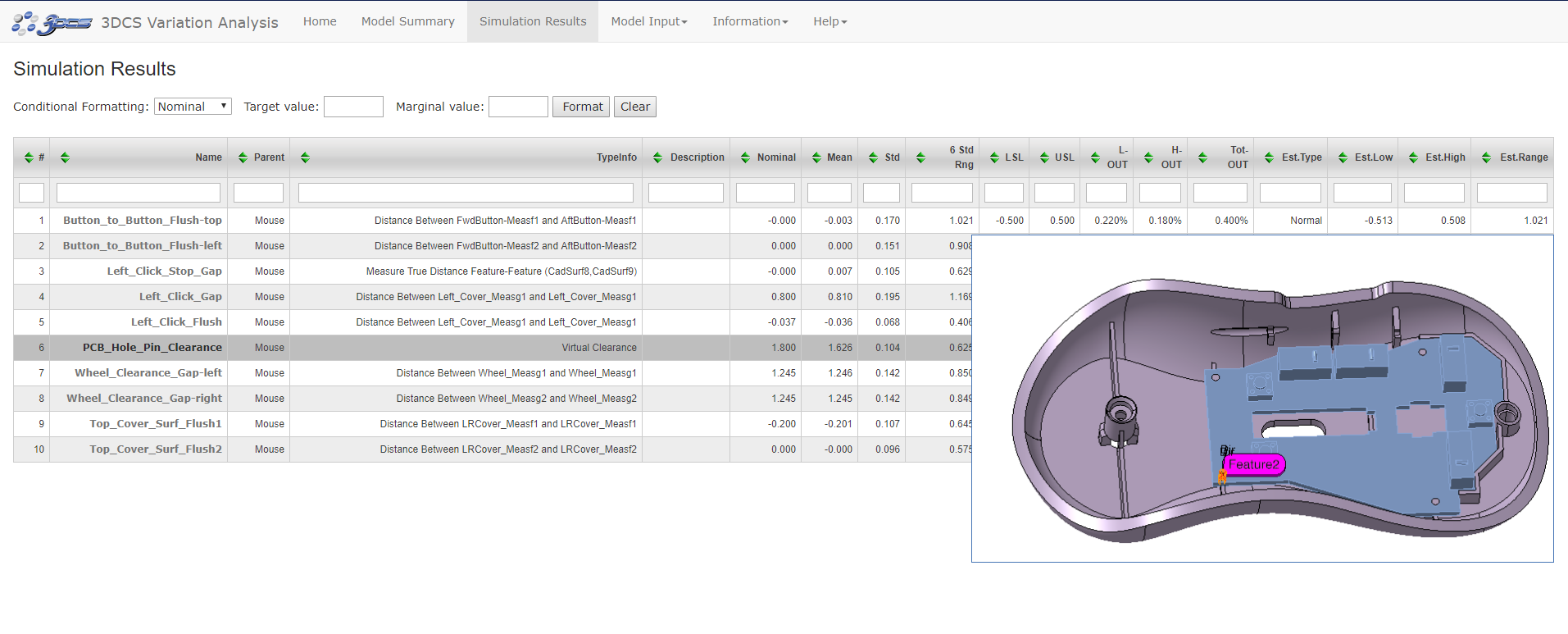
Find the source of variation, honing in on either particular part tolerances, or processes. Many times the source of variation is in the assembly process and the solution does not require the changing of tolerances. This can give engineers the ability to improve quality without having to make costly tolerance adjustments. In addition, tolerance and process changes can be made in the model and simulated to find optimal conditions to get the greatest increase in quality at the lowest cost.
Value:
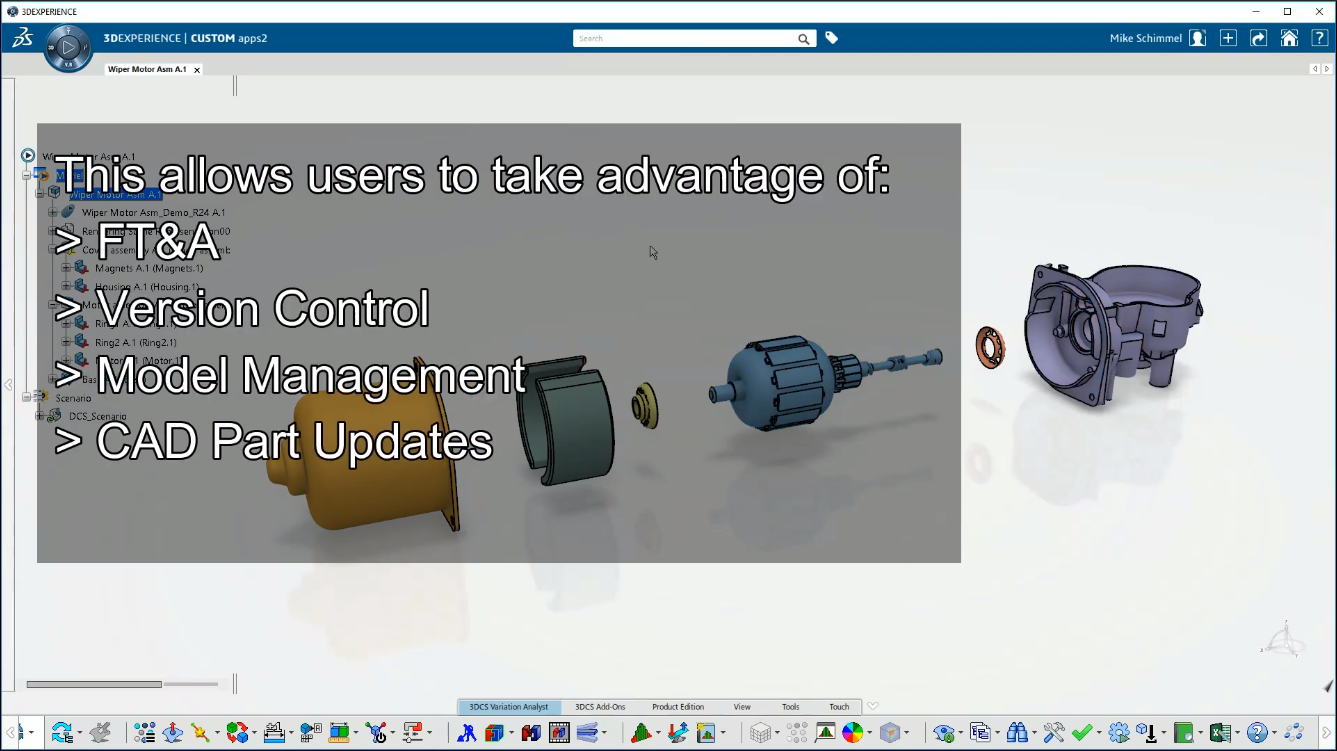
Determine the geometric relationship between tolerances and the overall assembly. How much of an effect will changing particular tolerances have on the product's dimensional quality?
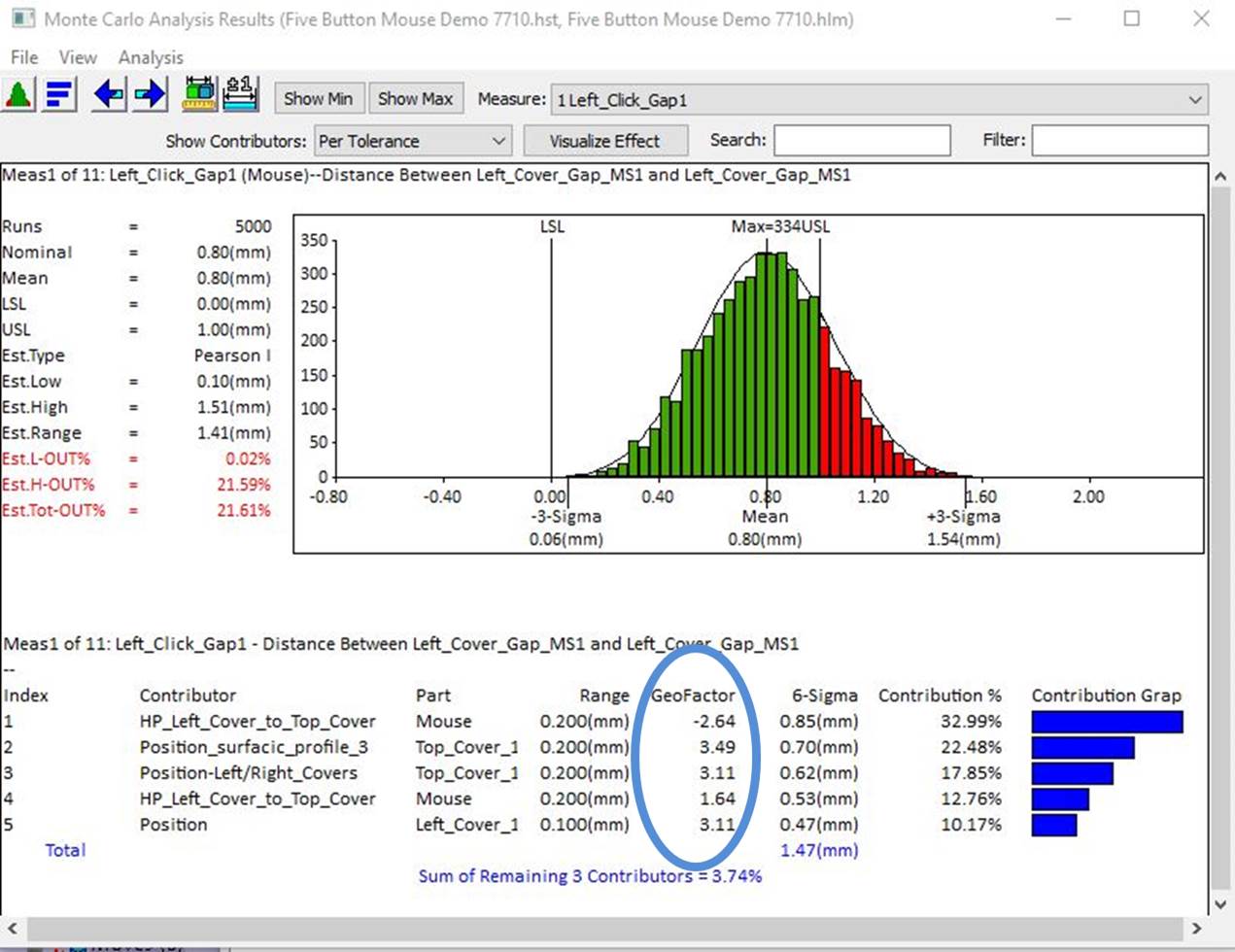
CESSNA Textron Aviation
Learn more about 3DCS and upcoming webinars from the DCS Blog - Engineering Talk