QDM ANALYST is an easy-to-use analysis tool for processing your data and creating graphical and SPC reports. As a QDM Stand Alone Module, QDM ANALYST can be used on its own or as part of a larger QDM SPC System.
Value:
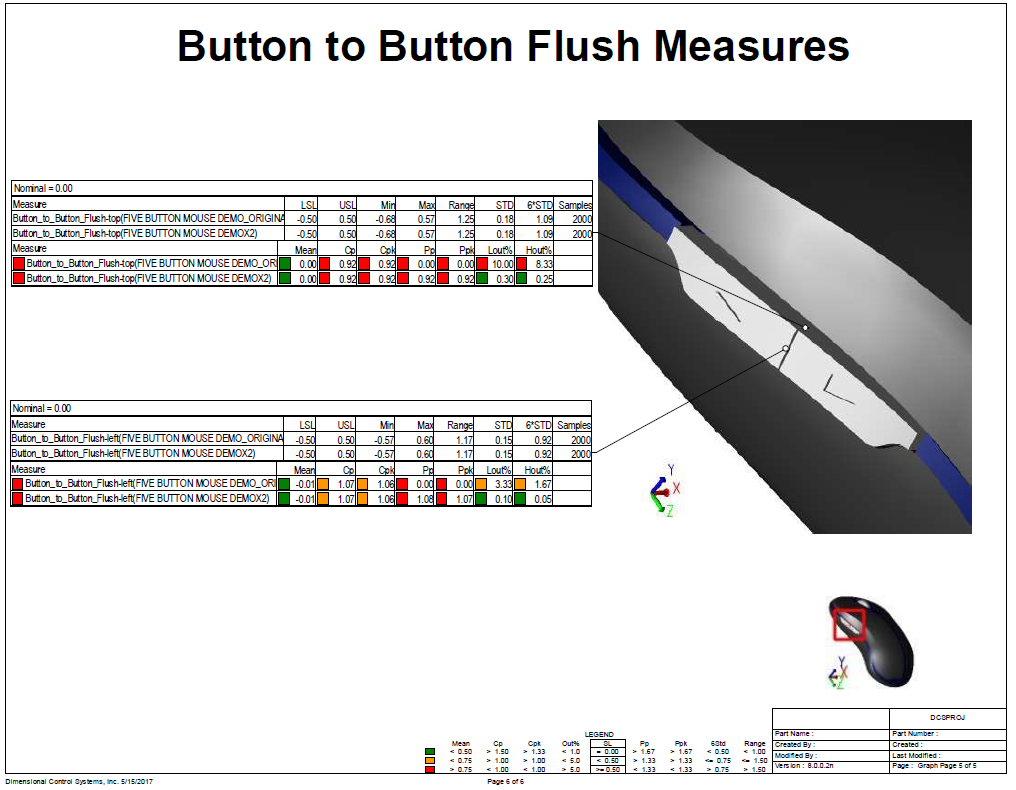
QDM ANALYST is an easy-to-use analysis tool for processing your data and creating graphical and SPC reports. As a QDM Stand Alone Module, QDM ANALYST can be used on its own or as part of a larger QDM SPC System.
Value:
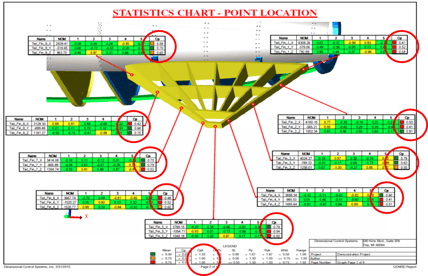
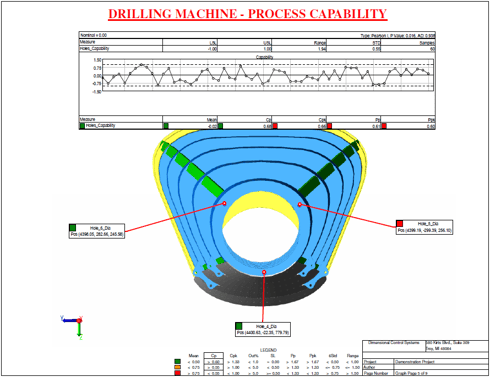
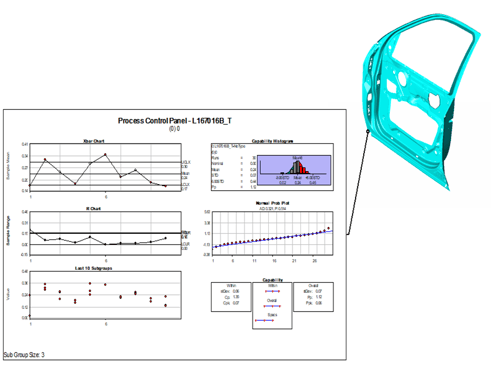
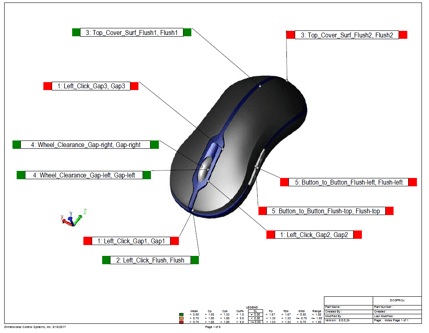
Use CAD, Images, and Graphics to add context to your reports and forms for fast understanding and comprehension.
Use saved forms and templates that can be instantly populated with new data to create First Article Inspection Reports (FAIR), Ppap's and other quality reports.
Use the CAD data from customers or design teams to create measurement plans, and link the measurements and inspection data to CAD points, standardizing your process. Bring measurement data back into CAD to root cause and solve build issues.
Set up your reports, templates, and forms with customizable options, lists of metrics and charts, and add index and summary pages.
Use metrics to instantly determine pass/fail. Quickly determine metrics and add pass/fail criteria to your charts.
See the distribution of measurements. Set the distribution of all of your point-to-point measurements, referenced on a CAD image of the part itself.
Create Custom reusable reports for each customer. Customize your forms and templates for each customer, then instantly generate customer reports specific to each customer's parts with the push of a button.